Many businesses realize the potential leads and relationship value that social media websites can provide, however, many are confused about how to use these sites well, especially when it comes to Facebook.
Facebook is a constantly evolving website. In fact, it just rolled out some new changes last week with even more extreme changes planned very shortly. But many businesses do not understand how to setup Facebook properly from a corporate perspective.
Profile vs Page
Do I need a profile, or a page (formerly called fan page), for my business? What’s the difference between the two? To put things simply, if you are promoting a business you should be using a page. You will, however, need a profile set up first in order to create that page.
To do this, create an account on Facebook, and make sure that the account is not already being used personally unless it is securely locked down from the public (not doing so could cause your business a bad reputation down the road). Once you have the profile, you can create a company page. Add as much or as little information as you want, but you definitely need your company’s name, what the company does, an email address, and your corporate website address. You should also have a photo to use as the company’s profile picture for your page – this could be your company’s logo or a custom-designed graphic that matches the branding on your website.
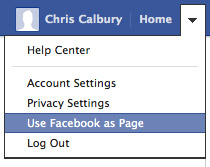 Once you have the company page built out, you need to make sure that you switch to “Use Facebook as Page” every time you log in and before doing any posting, otherwise your personal name will be displayed as the ‘poster’, not the company name. This is especially important when multiple people are posting on behalf of the organization.
Once you have the company page built out, you need to make sure that you switch to “Use Facebook as Page” every time you log in and before doing any posting, otherwise your personal name will be displayed as the ‘poster’, not the company name. This is especially important when multiple people are posting on behalf of the organization.
 To change from the personal profile name to the company name go to the top right corner of the screen. That displays who you are currently posting as (either your personal name, or your page). Over to the very right there is a dropdown arrow, click it, and select “Use Facebook as Page”. This will open a window where you can switch over to your Facebook page. Click on the “Switch” button to make the change. So long as your company’s name is showing in the top right corner, you will be posting as the company.
To change from the personal profile name to the company name go to the top right corner of the screen. That displays who you are currently posting as (either your personal name, or your page). Over to the very right there is a dropdown arrow, click it, and select “Use Facebook as Page”. This will open a window where you can switch over to your Facebook page. Click on the “Switch” button to make the change. So long as your company’s name is showing in the top right corner, you will be posting as the company.
Doing a great job setting up your company’s page and acting as a good social citizen will help customers and prospects find you and ‘like’ you, which should in turn, over time, garner you more leads and ultimately more business.
